One of the biggest challenges of implementing Robotic Process Automation (RPA) is the need for more skilled resources. RPA requires a team of professionals with expertise in various areas, such as programming, data analysis, and process management. However, finding the right talent with these skills can take time and effort, especially for small and medium-sized enterprises.
Moreover, the demand for RPA experts is high, which makes it difficult for organizations to attract and retain skilled resources. This shortage of skilled resources can lead to delays in project implementation, suboptimal performance, and increased costs.
Organizations can overcome this challenge by leveraging the power of low-code or no-code automation software tools that require minimal coding skills, making it easier for non-technical staff to build and deploy RPA solutions. And that is precisely what ElectroNeek’s 9.4 Release brings to the table.
The latest 9.4 Release from ElectroNeek is a game-changer for MSPs and businesses looking to implement automation internally and for clients.
The new features provide more no-code activities and resources to build and deploy bots, flexible billing and document management, and an improved overall user experience.
Keep reading to learn more about ElectroNeek’s most feature-rich release yet.
Studio Pro Code Generator: For Quicker, Easier Automated Workflow Development
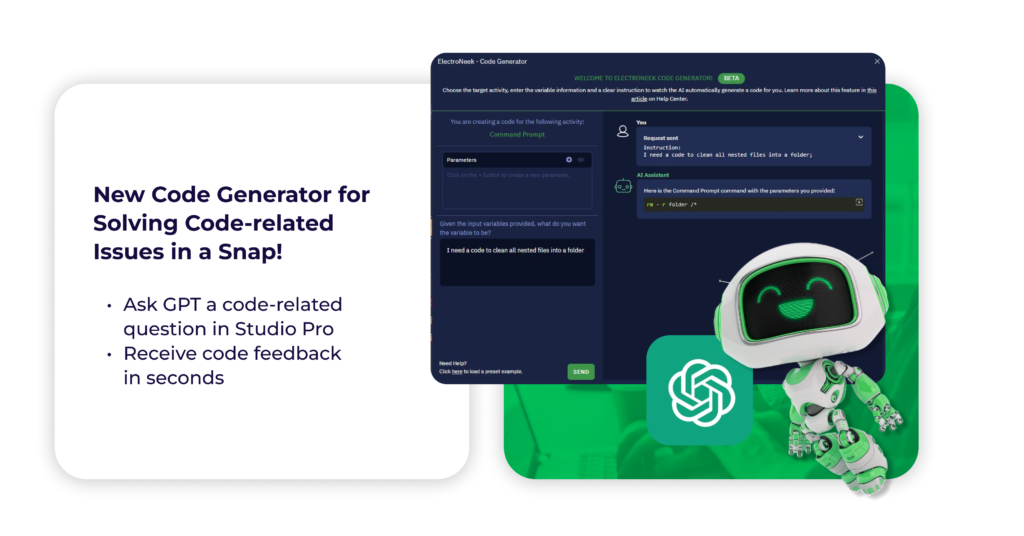
Previously, in ElectroNeek’s 9.3 Release, we connected Robotic Process Automation (RPA) with OpenAI’s GPT, and in our 9.4 Release, we bring even more intuitive AI features your way!
Studio Pro now includes the Code Generator feature for quicker, easier development, even for complex use cases. ElectroNeek Code Generator allows the user to provide instructions and an optional starting point for inputting data into the Artificial Intelligence.
The Code Generation feature enables users to leverage advanced problem-solving capabilities using generative AI and RPA. The user simply asks GPT a code-related question in Studio Pro to receive code feedback in seconds to build bots with ease.
Now, users can generate any code-related questions for OpenAI/GPT, helping them solve code-related problems more efficiently to build bots faster.
This feature is available in the following areas: Assign to Variable, Execute Code, and Command Prompt. For example, when using the Command Prompt, the user can request that the AI generate a code that “deletes all files in a specific folder” to generate the corresponding command prompt automatically. Now, users without knowledge of the command prompt can quickly generate the results they need to build a bot.
Business Value of Code Generation Feature: Now, in-experienced users can generate automations faster and easier by asking questions to OpenAI in ElectroNeek Studio Pro.
Studio Pro New Excel Activities: No-code Activities for Seamless Excel Automation
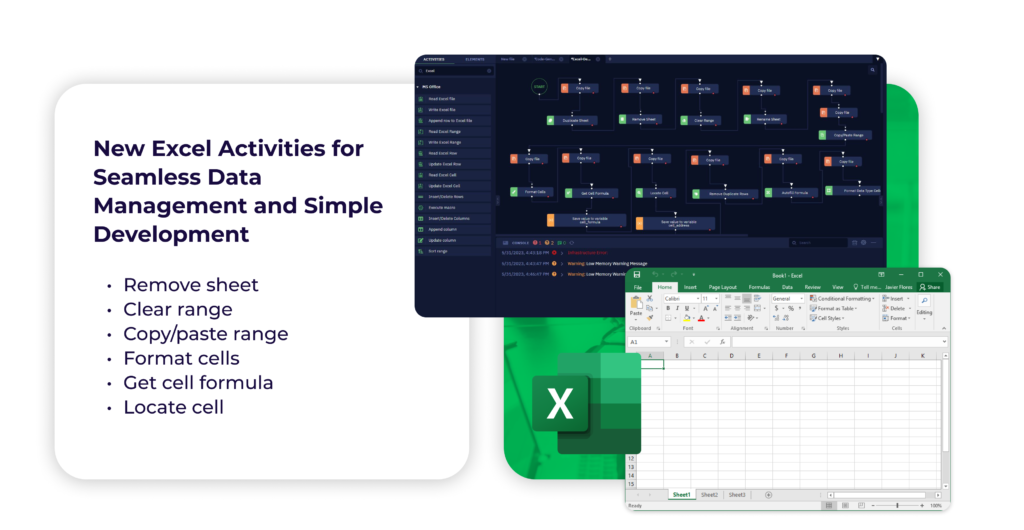
ElectroNeek introduces a new Studio Pro feature, where we have doubled the no-code Excel Activities in Studio Pro. These activities enable smoother integration and manipulation of Excel data and the simple development of the most commonly used bots.
For example, users can now remove duplicate rows widely used in Excel automations.
Business Value of Excel Activities: The new Excel Activities improve the user experience when working with Excel files within RPA routines, enabling Excel automations to come to life quicker and with less need for coding.
IntelliDocs Monthly/Yearly Limits: For Flexible Billing and Page Management
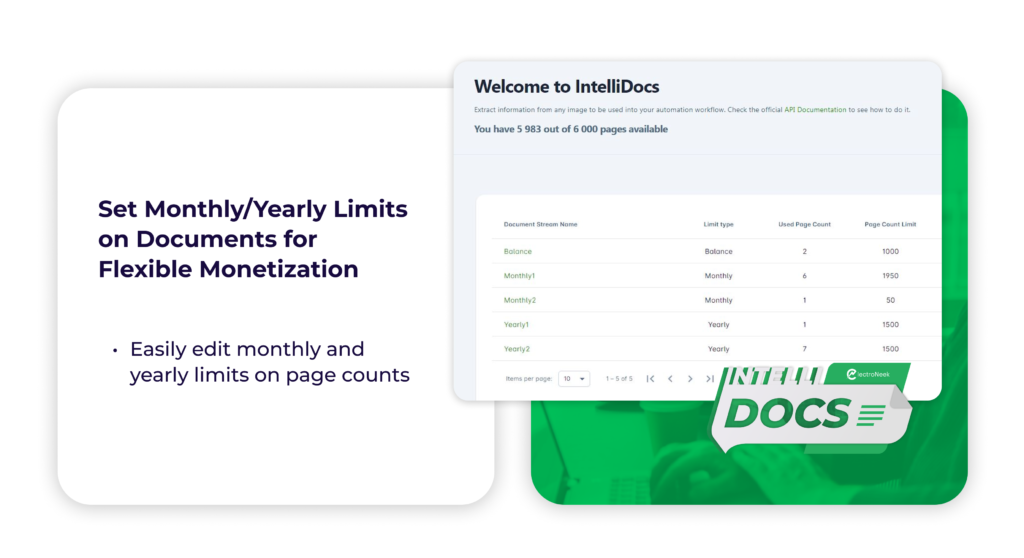
Billing and payment for Intelligent Document Processing just became more flexible with ElectroNeek’s new IntelliDocs billing feature. Previously, the user could only make a one-time payment to use IntelliDocs.
Now, organizations can purchase monthly or yearly page limits, providing flexible monetization options. For example, the user can set a monthly or yearly limit of 2,000 pages; every month or year, the page limits will reset to 2,000.
Business Value of Monthly and Yearly Limits in IntelliDocs: Users can set and modify their page balance and monthly and yearly limits separately for increased flexibility and document usage management.
IntelliDocs Document Testing Page: Test Document Reading Capabilities Instantly
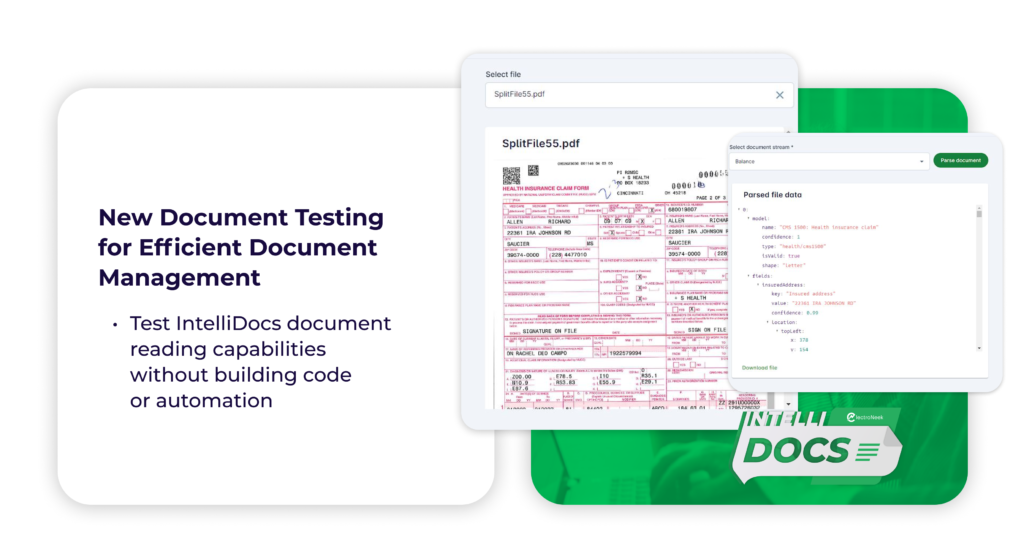
This feature allows users to test IntelliDocs document reading capabilities without building code or automation. This feature simplifies the testing process and facilitates efficient document management.
Business Value of Document Testing in IntelliDocs: Upload any document type, choose the type of document stream to test, and see how the data will be parsed before downloading.
SaaS Orchestrator Bot Version Management: Easily Update Workflows with Flexible Management of Code Versions
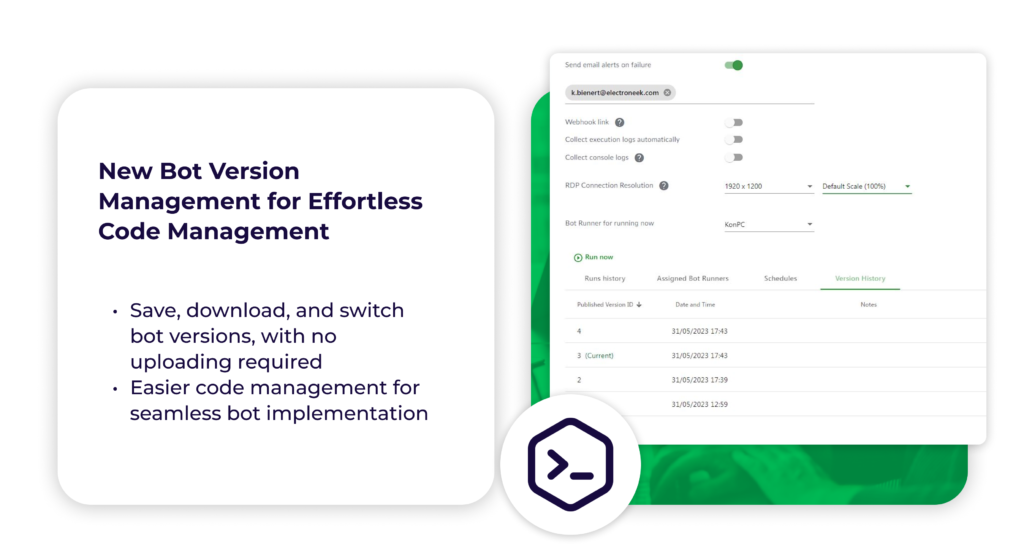
Bot Version Management, one of our most highly requested updates, enables users to download and switch bot versions in SaaS Orchestrator without re-uploading them from Studio Pro.
Previously, to modify a bot version, the user needed to re-upload the bot, and if there was an issue, the user was required to re-create the bot and re-upload.
Now, on 9.4, the user can see all bot run versions and switch through previous versions, with an area to add notes to identify the differences. In addition, the user can choose the screen resolution and scale percentage in the RDP Connection Resolution, which prevents bot malfunctions due to screen resolution issues.
Bot version management enables the user to easily update workflows in production and roll back to the previous versions of bots when needed for increased stability.
Business Value of Bot Version Management: This enhancement provides the user greater flexibility and ease when managing code versions within Orchestrator; with the ability to save and edit previous versions, the user can avoid workflow breakage, streamlining the deployment of bots with less need to submit development support tickets.
Title – first part with bold format
Title – second part of title with green style
Service Hub Support Center: User Interface Improvements for Enhanced Guidance
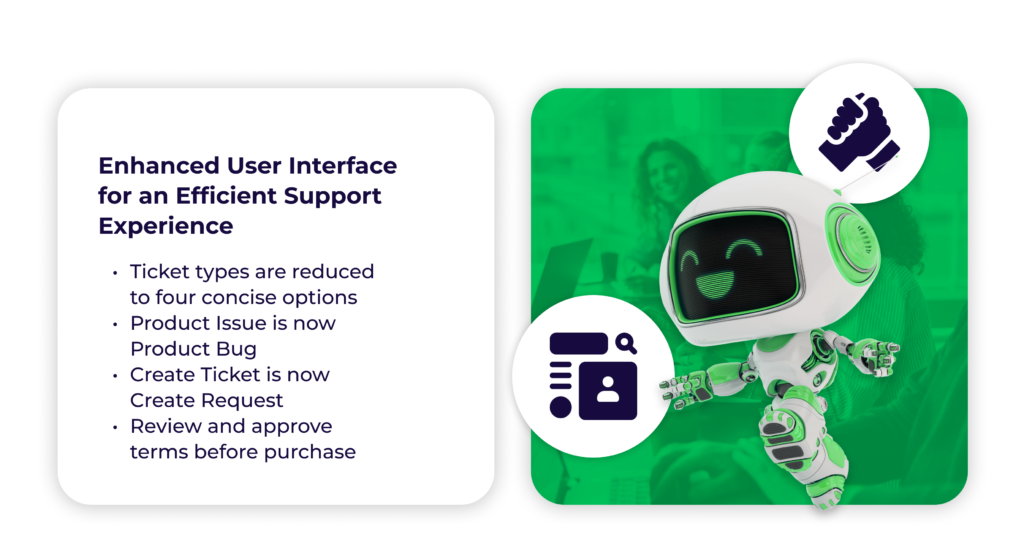
These features provide several meaningful changes to the Support Center user interface to provide better guidance when users encounter issues or need to report problems. These enhancements ensure a more seamless support experience.
Ticket Improvements: The product issue has changed to a product bug, and create a ticket is now create request. Furthermore, we reduced the number of ticket types to four options to simplify the support experience.
Billing: The user can now read and approve conditions before purchasing.
Bot Library Enhancements: Formerly known as ElectroNeek Recipes
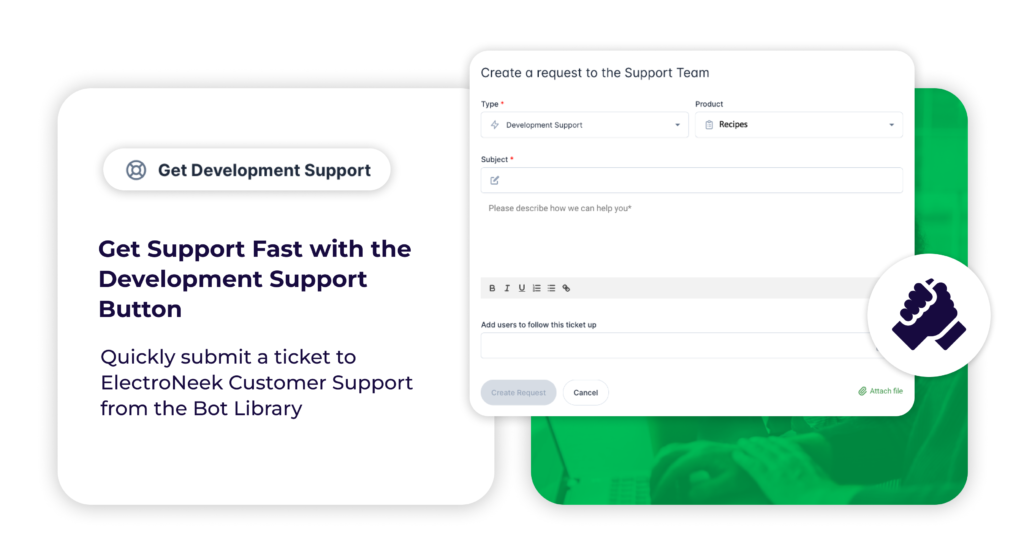
We have renamed “Recipes” to “Bot Library” to better represent the feature’s purpose. The Bot Library offers a repository of pre-built automation bots you can download and use immediately.
Within the Bot Library, users can request development support for each bot, leveraging expert assistance to customize the bots as needed. The Bot Library also includes subsections for more straightforward navigation, ensuring a seamless user experience.
ElectroNeek’s 9.4 Release: Intuitive Features for Unparalleled Automation Deployment
Though deploying automation in business processes requires technical abilities, businesses can leverage low-code or no-code automation solutions.
ElectroNeek’s 9.4 Release offers powerful features enabling MSPs and businesses to deploy automation in their businesses like never before.
We’re always looking to hear brilliant workflow ideas, so please feel free to share them with us here.
If you want to dive into the world of intelligent automation with ElectroNeek, check out these helpful resources: