What is RPA
Find out how robotic process automation technology works
RPA for MSPs
Learn how RPA enables MSPs to increase their value
History of RPA
Discover the history behind RPA, as we know it now
What is OCR
Unpack how OCR lets MSPs and their clients make digital transformation easier and more productive
What is iPaaS
Get a grip on what iPaaS technology does and how it can aid your MSPs and end clients with integration tasks
What is AI
Find out how AI technology functions and the numerous ways it can help your MSP and clients succeed
Platform Overview
ElectroNeek’s ecosystem from the bird’s eye view
Studio Pro
Integrated Development Environment to build RPA bots in no time
SaaS Orchestrator
A cloud tool to manage your automated workflows
MSP Toolbox
Explore the various great tools we provide to ensure your MSP and clients succeed
Bot Runner
Free to download app to run RPA bots
Community Forum
Get guidance from ElectroNeek users or share your own insights with your peers
Product Training
Learn how to build great automations with tutorials for beginners and experts
Case Studies
Learn the results ElectroNeek users achieve
API Documentation
Leverage the ElectroNeek API to build all possible integrations with any third-party system
Help Center
Find answers to the most common product-related questions
Security
Find out how we ensure your MSP’s data and information remains secure at all times.
What Is RPA or Robotic Process Automation
Let’s find out what the basic principles of RPA are, and how it can help your company accelerate digital transformation.
What is RPA?
RPA is an automation technology that allows you to get rid of repetitive tasks in a digital environment. To do so, it employs bots, software programs that are trained to mimic human employees’ actions to perform various assignments. These can be data entry in CRM systems, automated invoicing, text recognition, and more.
The key elements of RPA can be found in the abbreviation.
This means that a special algorithm, or a software bot, executes a task. Just like an industrial robot that follows a built-in script to assemble a car, an RPA bot follows a predetermined set of rules to emulate user interactions. For example, it can distribute incoming support tickets among the support team.
This is a sequence of steps that a user performs to accomplish a task. For example, say a support manager needs to handle all the incoming inquiries. They open each inquiry, label them according to the type, send premade responses to the most common ones, and assign some of them which require extra attention to the proper teammates. In the case of RPA, the sequence described above is used to create a scenario for a bot that will perform the task instead of the real person.
When done properly, RPA is a powerful technology to augment your human resources, enhance the customer experience, and boost digital transformation.
What’s an RPA bot and
what can it do?

Bots are at work.
RPA bots are software robots that are often addressed as a digital workforce. From a business perspective, an RPA bot is pretty similar to a regular human employee who works behind a computer. If you use an app that is licensed by the number of seats, the bot will take one of them.
For example, ElectroNeek’s marketers use Andy, a bot that collects weekly stats from analytics systems and CRM to streamline cross-system tracking and prepare reports for executives. A live person would spend a couple of workdays on this, but it takes Andy just five minutes to prepare everything.
Still, there are some peculiarities that differentiate a bot from a regular worker:
It has a perfect memory and it never forgets anything.
It executes only one task at a time. You can’t get a bot to do a super-urgent task right now if it’s already busy doing something else. On the positive side, the bot will never mix anything up.
It’s ready to work 24/7. You can schedule night launches or ask bots to work on weekends, no problem.
It boasts tremendous speed. When it comes to sequences of clicks, using console commands, typing, or data entry, bots are second to none.
It operates with formal logic. Say you need to find a file named “Report for MMDDYY.xlsx.” Unlike a bot, a human employee would easily recognize that a file named “Report for MMDDYY Updated.xlsx” is OK too, while there’s no need to waste time on “Report for MMDDYY !!!Needs to be redone.xlsx.”
So, what can RPA bots actually do?
Actually, they can do almost anything if their task is rule-based. Here are some of their basic skills:
Manipulating files and folders;
Launching and terminating apps;
Extracting data from documents with Optical Character Recognition;
Querying databases;
Transferring data between systems;
Making calculations;
Typing text and filling in forms, and more.
The tasks outlined above may seem like they mostly cover clerical and administrative functions, and that’s the point. The goal of automation is to optimize the efficiency of employees and help them focus on more meaningful and interesting aspects of their jobs.
Does RPA have anything to do with artificial intelligence? Are they the same?
RPA and artificial intelligence (AI) aren’t the same. While a typical RPA bot is a workhorse that carries out linear tasks by mimicking human actions, AI is used to develop an intelligent system that “thinks” for itself. It analyzes huge amounts of data, detects patterns and correlations, and uses these findings to make presumptions. For example, developers of chatbots feed them tons of example dialogues to teach them to conduct lifelike communication with people.
However, as AI becomes more accessible, it’s often used in combination with RPA software. Without AI, RPA can only process structured workflows and information. But with AI, RPA becomes more efficient, since now it can process unstructured data, such as freeform correspondence, voice messages (using natural language processing), and images, just to name a few.
Where can RPA be used?
There are many use cases of RPA for different industries, such as finance, insurance, and healthcare. Still, it’d be wrong to limit RPA technology to a couple of industries, as even within a single company there are different departments that could benefit from business process automation. Let’s have a look at the areas where RPA tools have already proved themselves:

- After-hours customer support
- Handling feedback
- Sending notifications
- Updating client's profiles
- Real-time updates on purchase status

- Extracting billing information
- Processing financial transactions
- Invoicing
- Preparing data for audits
- Accounting reconciliation

- Employee surveys Onboarding
- Managing payrolls, compensations, and other benefits
- Handling compliance
- Time record validation

- Backups
- Data migration
- Automated testing of sites and applications
- Managing events
- Security & compliance monitoring

- Order validation
- Purchase planning
- Processing of returns
- Managing contracts

- Updating information in a CRM
- Campaign management
- Reporting
- Quoting
- Performing follow-ups and post-sale requests
Wait, can’t my IT department do the same? What makes RPA a game changer?
As a matter of fact, if you have enough free engineering hands, your IT department can develop and implement automations without purchasing RPA software. However, RPA can be a helping hand for your team, and here’s why.
Nowadays, IT is present in all spheres of life. If it hasn’t reached some fields, it’ll definitely be there within 5–10 years at most. But there’s already a lack of developers in the world, they are expensive, and, to be realistic, they often prefer more challenging tasks than automating routines. Still, businesses need to solve this kind of problem all the time.
In addition to costs, there’s a common issue with communication between business people and engineering people. Say you have a company with a bunch of business processes and you want to automate some of the routine tasks.
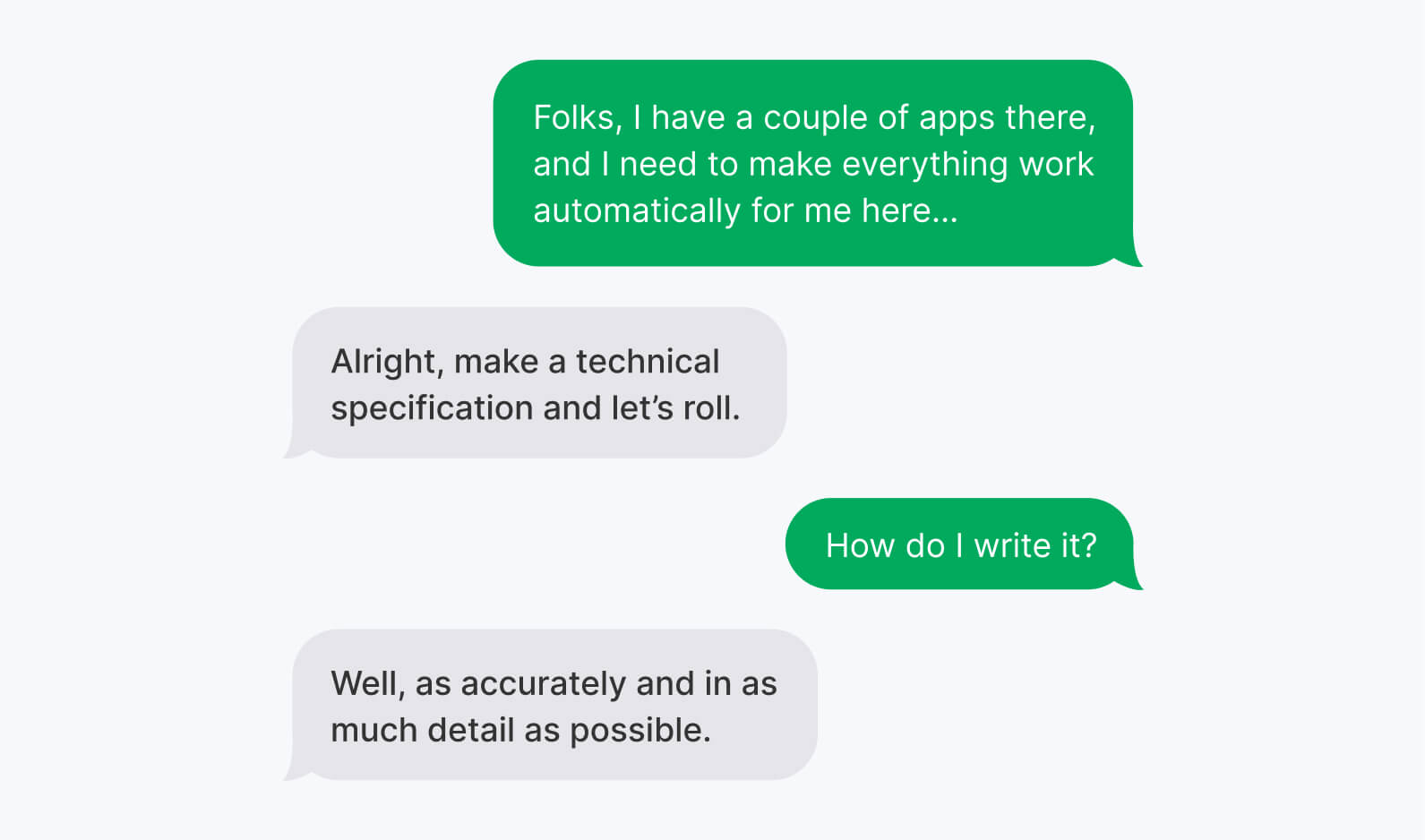
At this point, a person with a business perspective will likely describe how the process they want to automate happens step by step. For example, say you’d like to help your financial department handle expense reports from employees more easily. Then you’d probably describe the workflow somewhat like this:
An employee submits a receipt
An accountant needs to make sure there’s a business name, data, purpose of payment, and the sum
Then the accountant enters this data into the accounting system
Then the accountant submits the request for the head of finance to approve
When approved, the accountant executes the payment
Looks like that’s it, but...
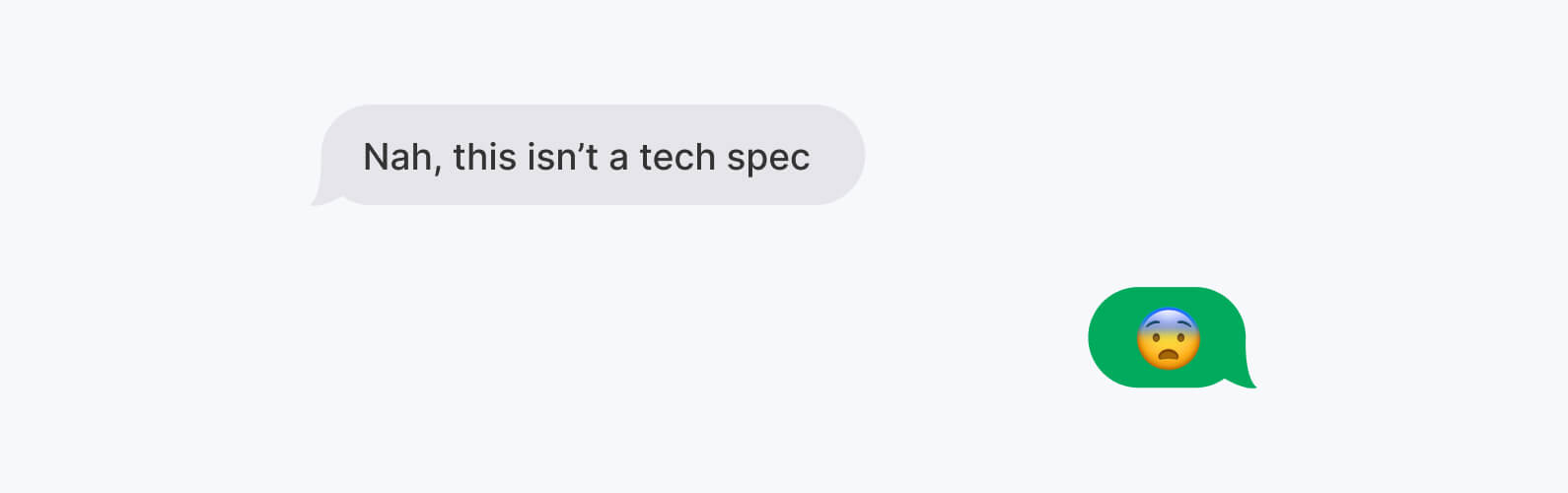
In reality, creating a good specification for an IT team is difficult for a person without an engineering background. However, a step-by-step description of a process like the one above is exactly what you need for RPA automation.
RPA doesn't solve the problem of automating clicks — any developer can do it. RPA technology helps business-oriented people get on the automation train and understand what's going on. Although developers can effectively implement process automation without RPA tools, it’s much faster and cheaper to do it with them.

Key takeaways
RPA is an automation technology that leverages software robots to get rid of repetitive and mundane tasks.
RPA’s goal is to optimize the efficiency of employees and help them bring more value by focusing on the most meaningful aspects of their jobs.
An RPA bot is an algorithm that emulates a user’s actions to execute a pre-set scenario-based task.