What is RPA
Find out how robotic process automation technology works
RPA for MSPs
Learn how RPA enables MSPs to increase their value
History of RPA
Discover the history behind RPA, as we know it now
What is OCR
Unpack how OCR lets MSPs and their clients make digital transformation easier and more productive
What is iPaaS
Get a grip on what iPaaS technology does and how it can aid your MSPs and end clients with integration tasks
What is AI
Find out how AI technology functions and the numerous ways it can help your MSP and clients succeed
Platform Overview
ElectroNeek’s ecosystem from the bird’s eye view
Studio Pro
Integrated Development Environment to build RPA bots in no time
SaaS Orchestrator
A cloud tool to manage your automated workflows
MSP Toolbox
Explore the various great tools we provide to ensure your MSP and clients succeed
Bot Runner
Free to download app to run RPA bots
Community Forum
Get guidance from ElectroNeek users or share your own insights with your peers
Product Training
Learn how to build great automations with tutorials for beginners and experts
Case Studies
Learn the results ElectroNeek users achieve
API Documentation
Leverage the ElectroNeek API to build all possible integrations with any third-party system
Help Center
Find answers to the most common product-related questions
Security
Find out how we ensure your MSP’s data and information remains secure at all times.
What is OCR or Optical Character Recognition
What is OCR?

OCR also known as text recognition extracts data from images, scans and PDFs. Then it converts text into code that can be read by a computer. Each character of the document is scanned individually, so your papers are uploaded as actual text files instead of messy JPEGs.
There are three main points to be known about the process of OCR, which are hidden in the abbreviation:
Humans recognize characters with their eyes and brains. The computer uses a scanner camera, which creates a graphic image of the text page. To a computer, there is no difference between a scan of a text document and an image: both are a set of pixels.
By characters, we mean any composition of pixels or lines and curves that form the letter. Good thing about the technology: it works both with typed fonts and handwritten letters.
OCR uses the combination of hard and software. Optical scanner helps to make the digital image. While OCR software identifies letters on this image and puts them into words.
as an OCR ancestor
This method works by identifying the character as a whole. We can identify a line of text by looking for rows of white pixels with rows of black pixels in between. In the same way, we can see where an individual character begins and ends.
Recognition software converted the image file with the characters into a binary matrix: white pixels are 0s and black pixels are 1s. Then it matches the character with the specific letter of the font.
The next step was to enhance OCR accuracy. Later, artificial intelligence was being used for this.
You know, it’s pretty easy to take words on your computer screen and put them on a physical sheet of paper – just click print, and you will have a document in your hands a few moments later.
But going in the opposite direction – moving a scanned paper document into your PC is actually a bit more difficult. Obviously, scanners are not so hard to operate, but they basically make just a digital image of the document and save it to your computer. This image is usually not very crisp due to the file compression and dust in your scanner.
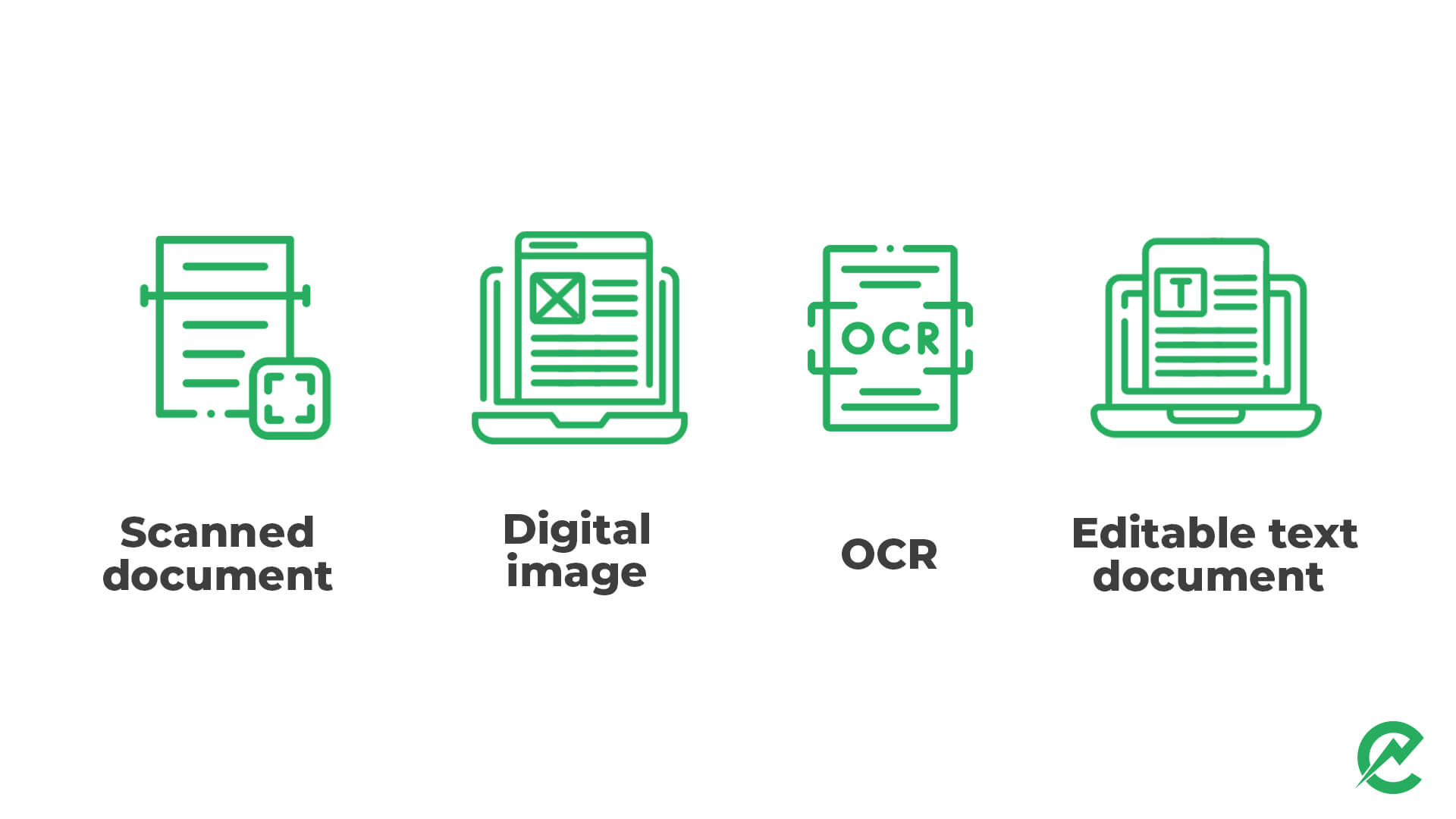
But the most important thing is that you can't edit scanned documents with your favorite word processor. It happens because the scanner doesn't recognize each individual character.
Here is how the software knows what it is looking at:
The process of data extraction starts once you upload your document.
The first step is to cut out artifacts so your OCR program can concentrate on the text and nothing else. It attempts to remove dust and graphics.
OCR software aligns the text properly and converts any colors or shades of gray in the image to black and white. Where black is considered as characters and white as a background.
The next step is to figure out which characters are on the page. Simpler forms of OCR compare each scanned letter pixel by pixel to a fonts database and decide on the closest match. The smarter OCR breaks down each character to elements like curves and corners. It matches physical features and actual letters.
Sometimes OCR also uses an in-built dictionary that helps to recognize the word if there was a typo.
When a character is identified, it is converted into an ASCII code that can be used by computer systems. Before saving for later use, processed texts must be checked for error content, for correctness of complex layouts.
Where can OCR be used?
This technology is great as it can be used in any industry where companies deal with text data. So, basically, it fits all the departments: finance, sales and marketing, HR, procurement, legal.
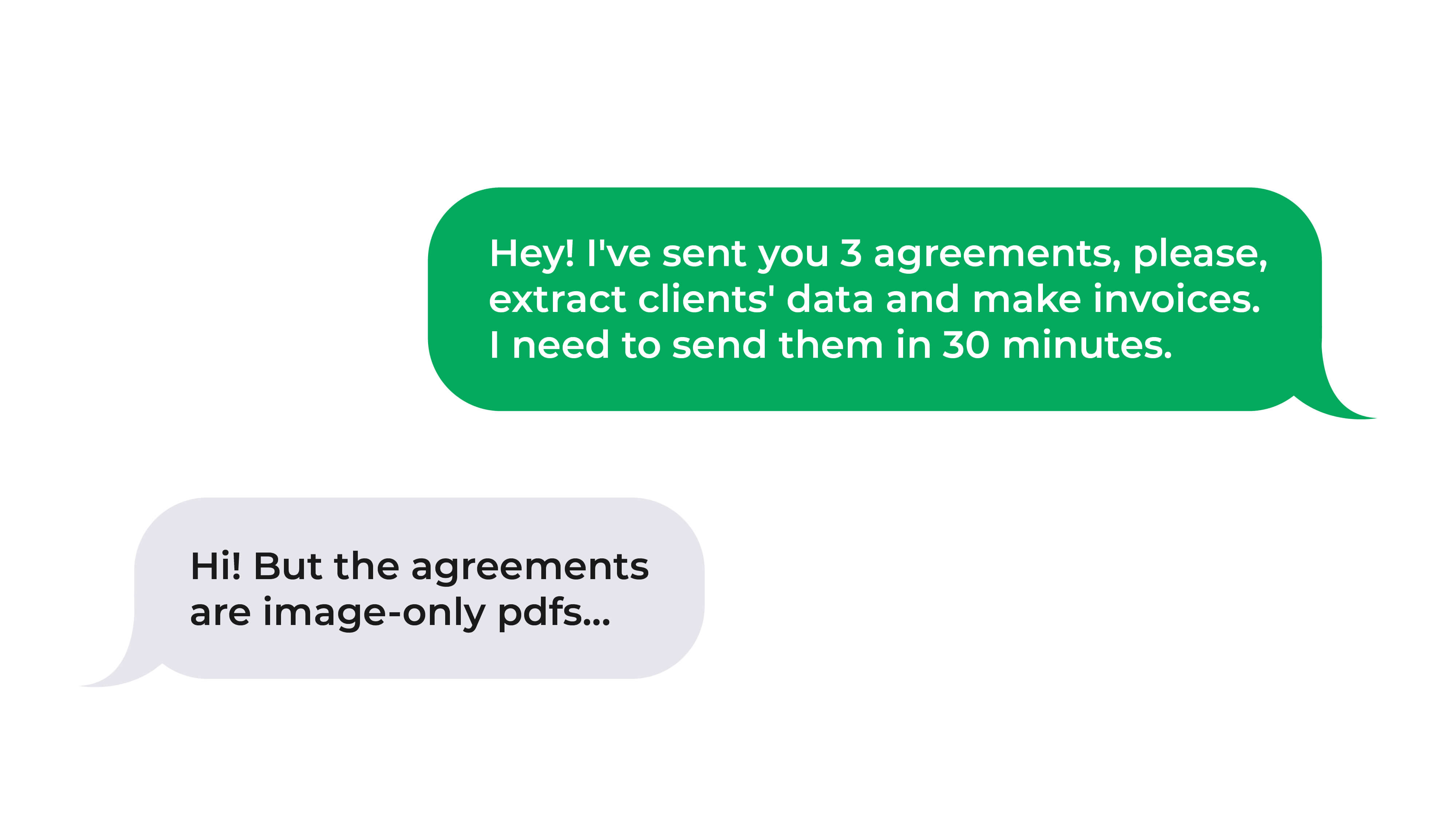
Here are only some of the OCR systems use cases:
Scanning printed documents into versions that can be edited with text editors.
Indexing printed material for search engines.
Automated processing and data entry.
Transcription of documents into text that can be read aloud to visually impaired users.
Extracting data and transferring it to accounting programs (receipts, invoices).
Uploading signed legal documents in an electronic database.
Sorting letters.
Translating words in an image into a given language.
Providing search for scanned books.
Every business nowadays tries to increase productivity without spending much money.
You can help your current, and potential clients boost the effectiveness of their teams with OCR. Trust us, this technology will enhance your portfolio.
Your clients know that productivity decreases when their team is packed with thousands of paper documents. Documents processing takes a lot of time and nerves, especially with PDFs that can't be copied, pasted, or edited.
OCR helps with data capture and transferring it to the systems. Doing this reduces the routine of accountants, lawyers, sales managers, and other specialists.
Optical Character Recognition lets your clients' teams work more productively. It is a vital part of process automation. They can save many hours of manual work for employees and let them focus on potential income for their company.
OCR technology can be a part of your Automation-as-a-Service model – RPA and OCR have a lot of synergies. Once the company adopts one of the technologies, it will start the journey with another one sooner or later. As an IT Service Provider, you have better chances to build recurring revenue streams with these two options in the portfolio.
OCR helps to extract text from any images and files and edit it.
Any company can start using OCR to reduce the manual work. It will also result in higher income.
OCR can be used with other automation tools for better performance.
