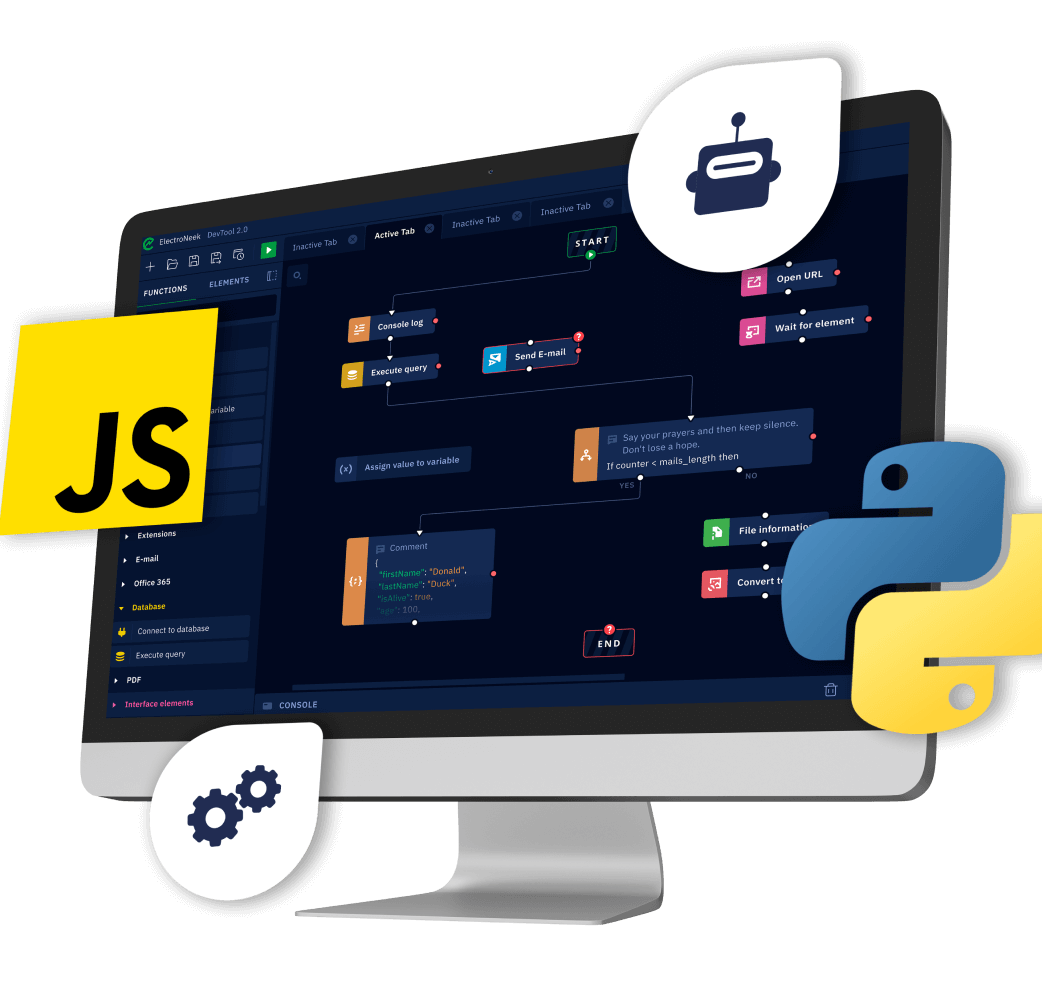What is RPA
Find out how robotic process automation technology works
RPA for MSPs
Learn how RPA enables MSPs to increase their value
History of RPA
Discover the history behind RPA, as we know it now
What is OCR
Unpack how OCR lets MSPs and their clients make digital transformation easier and more productive
What is iPaaS
Get a grip on what iPaaS technology does and how it can aid your MSPs and end clients with integration tasks
What is AI
Find out how AI technology functions and the numerous ways it can help your MSP and clients succeed
Platform Overview
ElectroNeek’s ecosystem from the bird’s eye view
Studio Pro
Integrated Development Environment to build RPA bots in no time
SaaS Orchestrator
A cloud tool to manage your automated workflows
MSP Toolbox
Explore the various great tools we provide to ensure your MSP and clients succeed
Bot Runner
Free to download app to run RPA bots
Community Forum
Get guidance from ElectroNeek users or share your own insights with your peers
Product Training
Learn how to build great automations with tutorials for beginners and experts
Case Studies
Learn the results ElectroNeek users achieve
API Documentation
Leverage the ElectroNeek API to build all possible integrations with any third-party system
Help Center
Find answers to the most common product-related questions
Security
Find out how we ensure your MSP’s data and information remains secure at all times.
Studio Pro at a glance
Zero
learning curve
Simple,
yet flexible
Shortest
time to production
First-class RPA developer experience
With ready-made building blocks, any junior developer can turn into an RPA pro in no time.
No-code / low-code
environment
Create automation algorithms without a line of code: just use ready-made activity blocks to build workflows brick by brick.
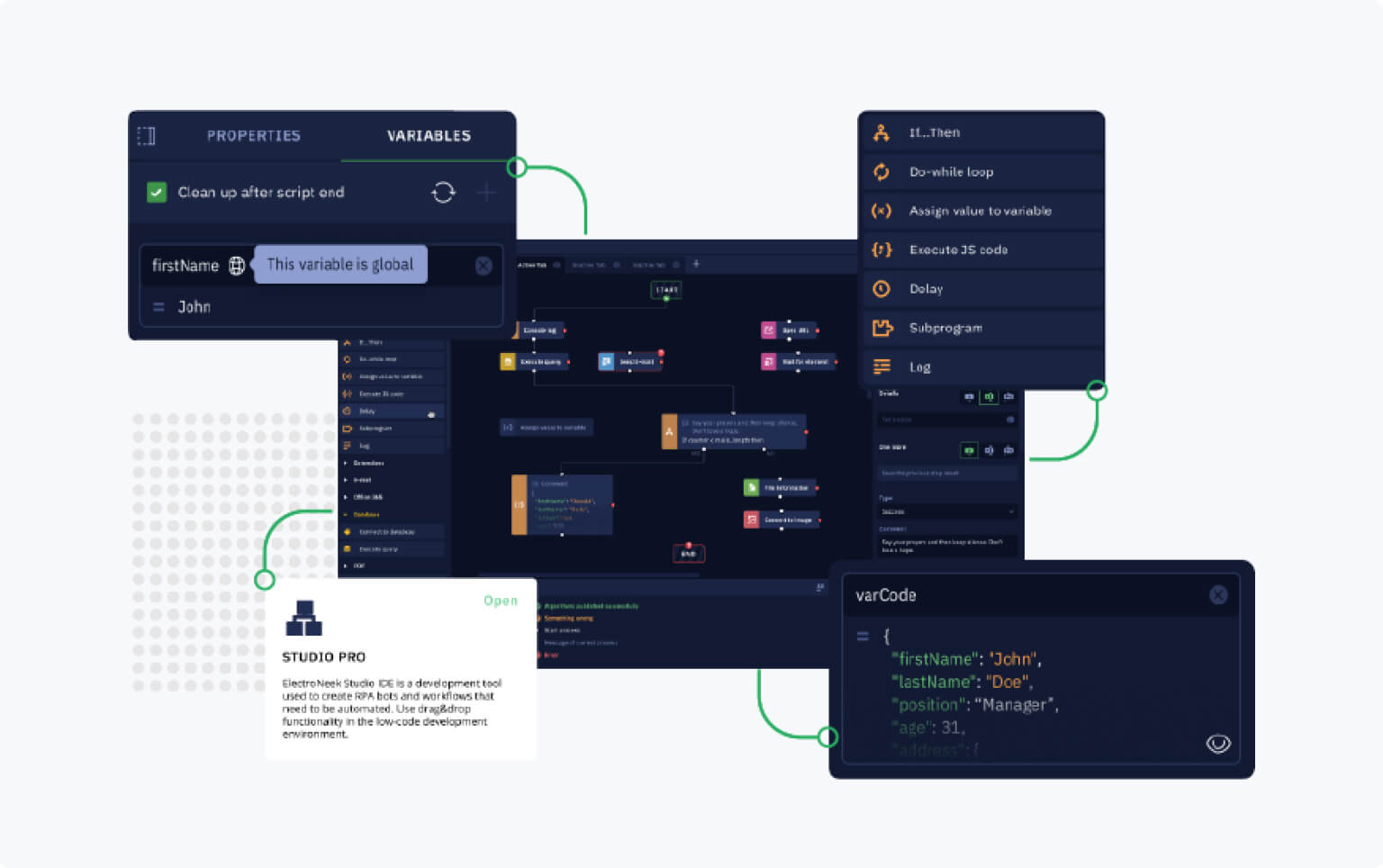
Native JavaScript
support
You can configure or modify any activity in a few keystrokes using JavaScript to meet your unique automation needs.
Python activities
execution
Want to hardcode something? No problem, add scripts written in Python in your workflow.
Running Excel
macros
Easily handle Excel spreadsheets by automating the execution of good old macros.
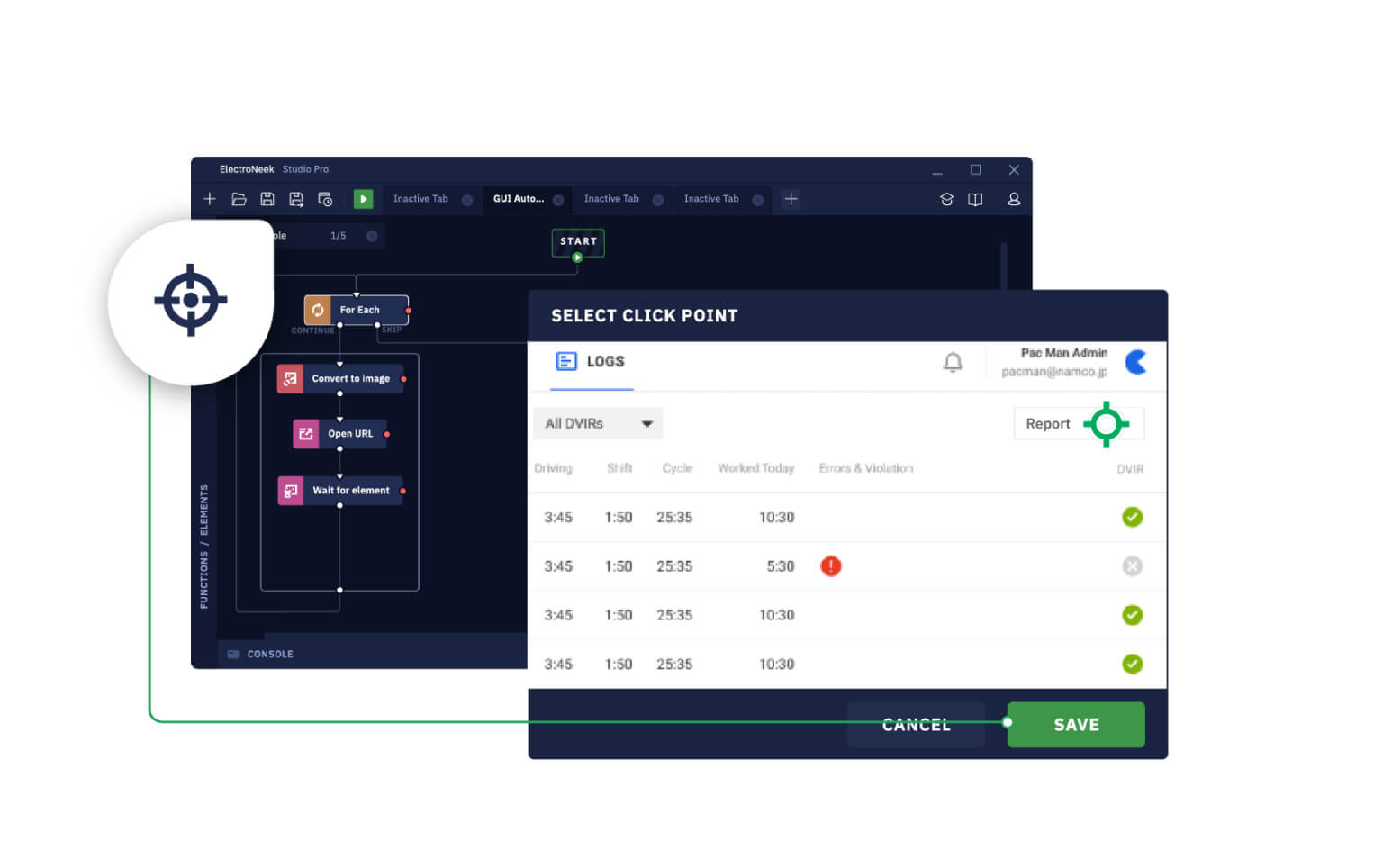
Versatile GUI
automation
Automate any action in desktop and browser environments on the graphic user interface level.
Legacy
IT automation
Augment any action in legacy and homegrown applications using Desktop Element Picker and Clicker.
Desktop and browser
apps automation
Put any action or a sequence of user’s actions in apps on autopilot by delegating them to software robots.
Java apps
support
The desktop picker effectively detects buttons and interface elements inside the applications built on Java.
Process recording
With Studio Pro, repeating a user’s actions once can be enough to build automation out of it. Fewer clicks, less hassle: an automated workflow right in front of you in five seconds.

Cognitive web scraping
You don’t need to be an HTML, CSS, or JavaScript expert to automate web data scraping. Simply mark up the data you need once, and the scraper will understand what you want and do the rest.
Citrix & RDP surface automation
Set up multiple virtual machines, automate the workflows related to those machines, and distribute them among employees.
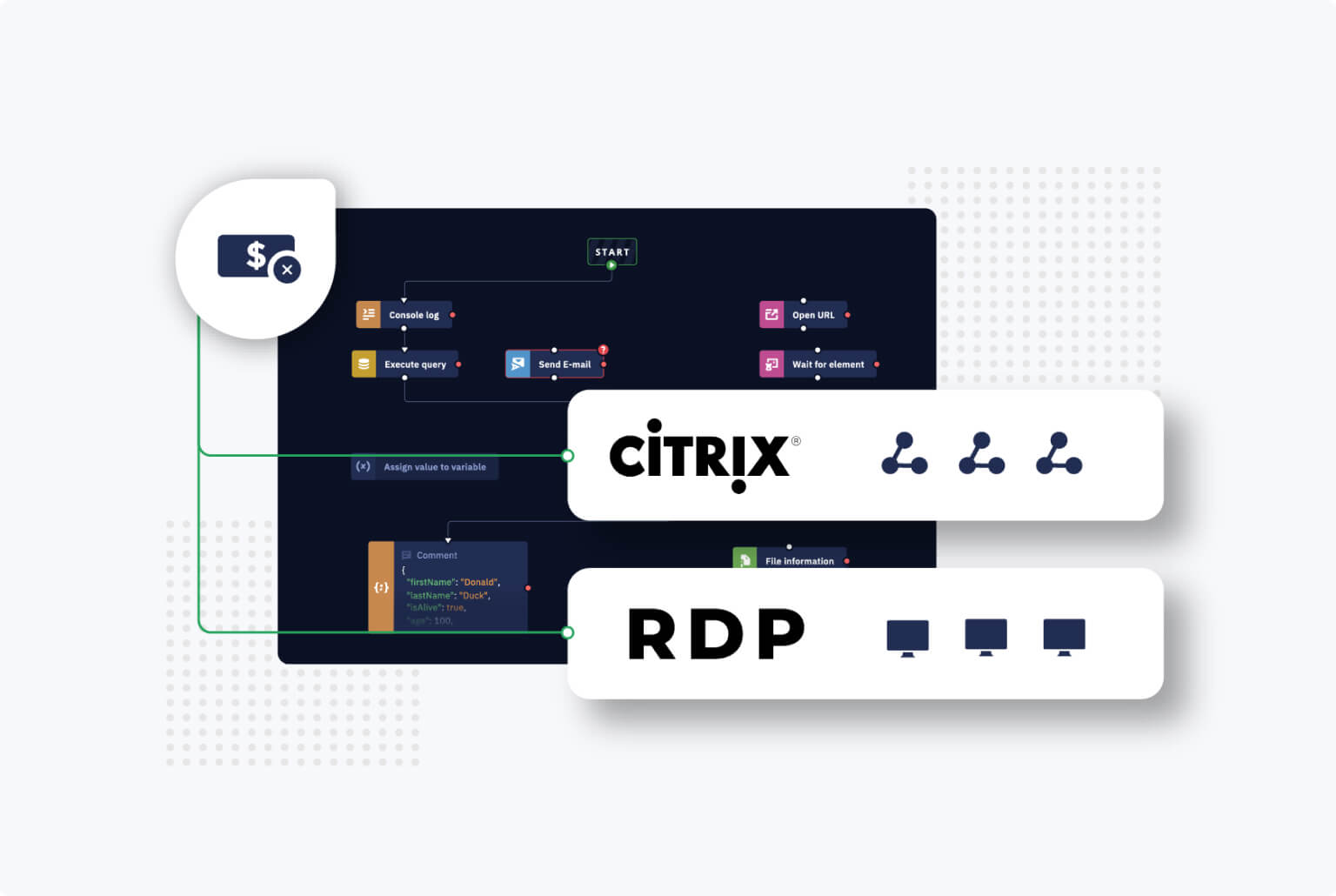
Integrate Studio Pro with your other systems and applications.
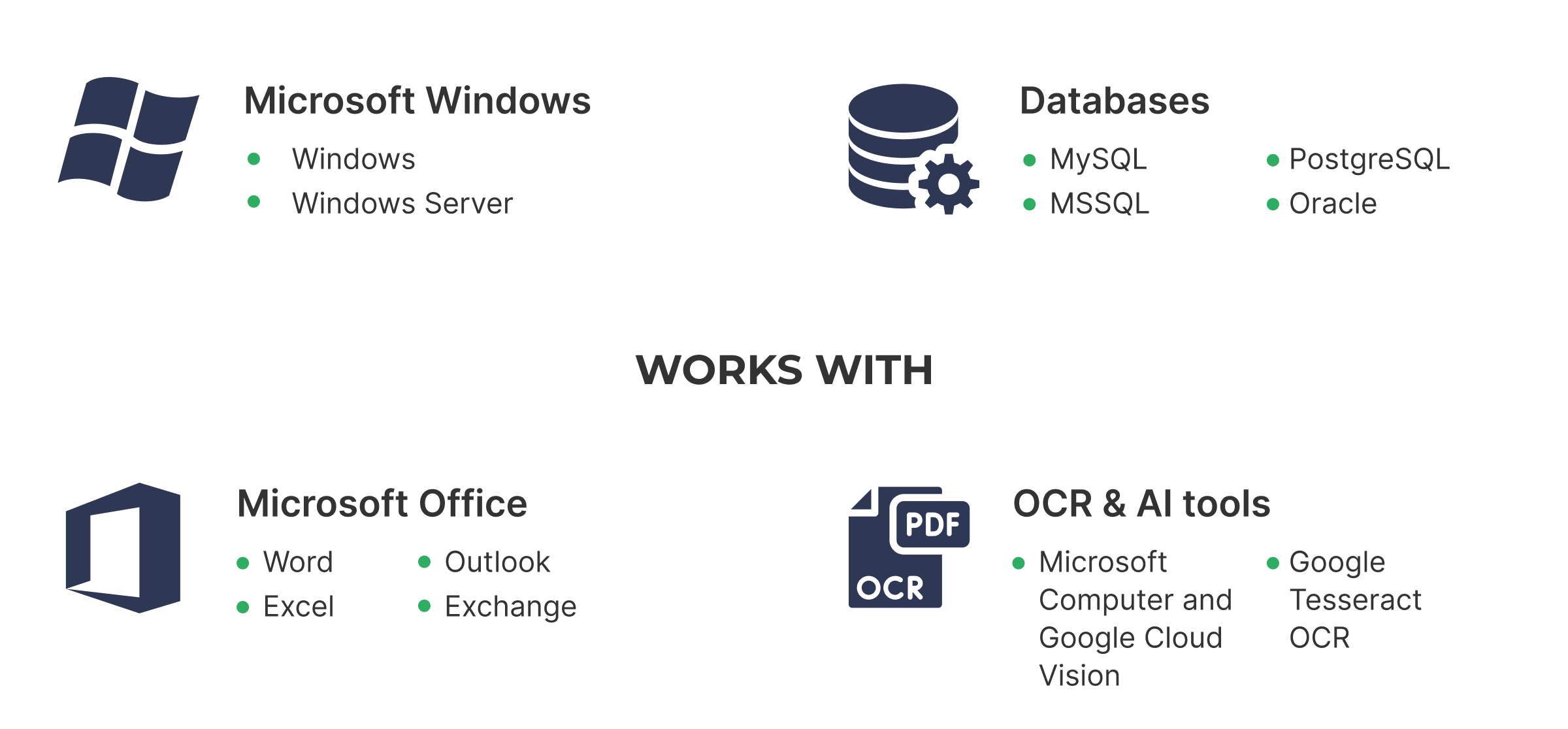
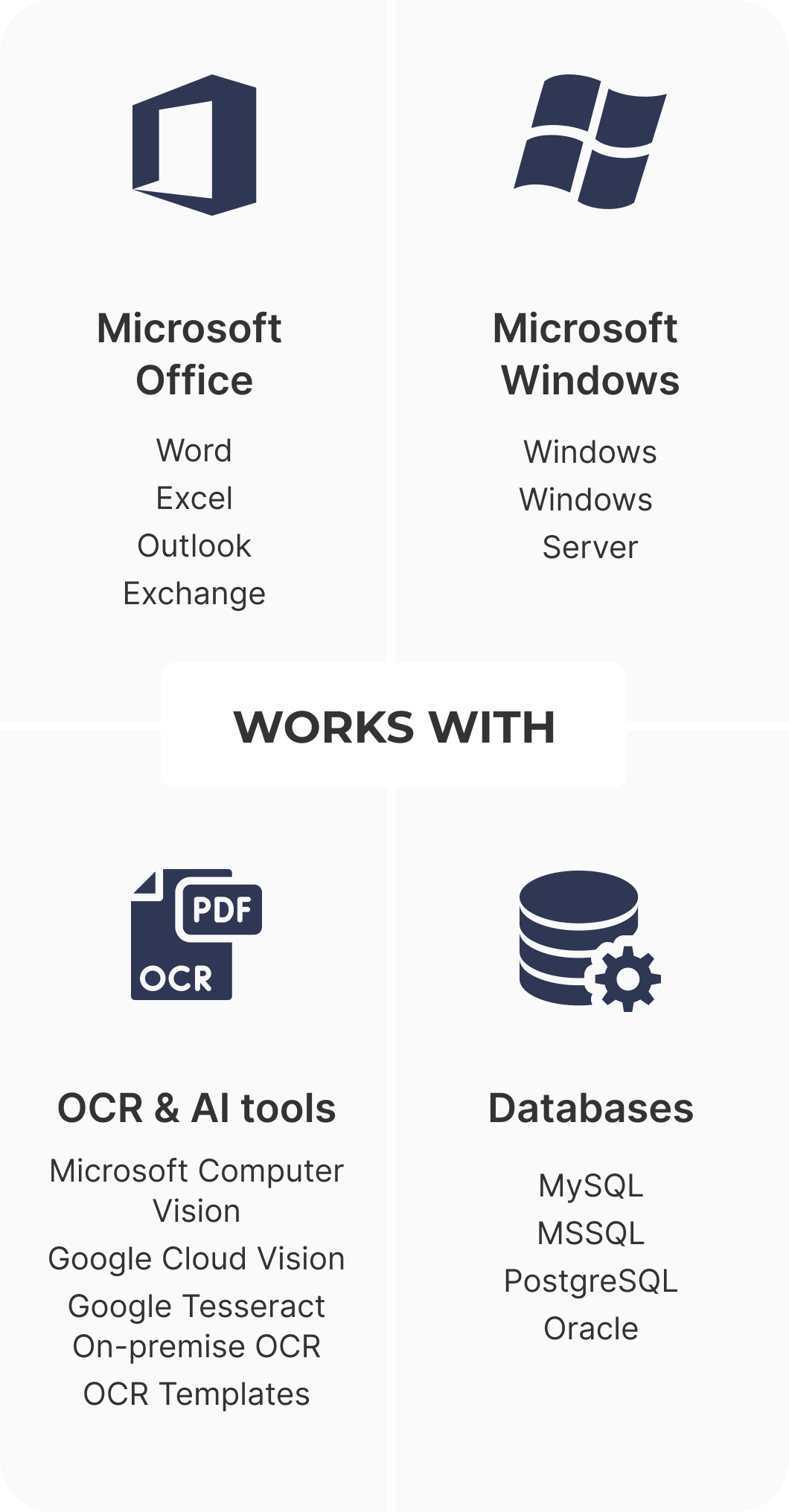
Tools to optimize your development cycle
Local development
history
File history logs all the changes in automated workflows. You can name versions, leave comments, or — if necessary — fall back to a previous version.
Local development
history
You can name versions, leave comments, or — if necessary — fall back to a previous version.
Exceptions
handling
Set the rules on what happens if there’s an error occurred during bot execution. Each activity block in Studio Pro has a red port, so you can easily define plan B.
Exceptions
handling
Each activity block in Studio Pro has a red port, so you can easily define plan B.
Built-in
debugging
Easily investigate what went wrong without lifting a finger. With Studio Pro’s built-in debugger, you can execute the algorithm step by step and catch the bug.
Built-in
debugging
With Studio Pro’s built-in debugger, you can execute the algorithm step by step and catch the bug.
automation software